Today I downloaded Windows Live Writer, which they say is an easier way to blog online or offline. They say that I will be able to see my blog exactly as it will appear on the website and that uploading photos will be easier too!
Well that would make a world of difference as it’s quite a nightmare uploading pictures that always appear at the top of your draft page, then you have to drag them into place bit by bit as you can’t scroll down to the exact spot all in a one-er. Then you find all the spaces you leave between paragraphs have been enlarged and try as you might to save things the way you want them, it reverts as soon as you add in another picture and you have to keep going back to fix them..
So anything should be easier than it was! So! Now I’ll try to upload a photo and see what happens!
Actually yes, I can get text to wrap around! I just click the picture and a choice of tags comes up! AND I can do different borders and drop shadows too!
This incidentally is Willow, a friend’s new kitten! Haven’t met her yet, but she looks cute!
Hey, we have an Undo icon too! That’s different! Very useful! And an automatic spell check too! OK! Now to save the draft! OK! So far so good! Now to post it! There’s a tab up the top that says Publish! I’ll just click it now and hope for the best!
If this works, it’s a doddle! Easy peasy lemon squeezy!
Talk again soon.


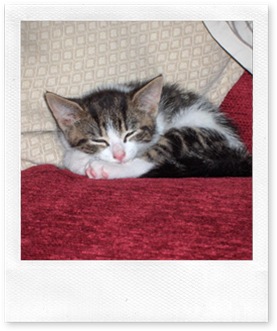
1 comment:
A good find eh...???
Post a Comment